2021. 1. 28. 08:49ㆍ유용한 정보
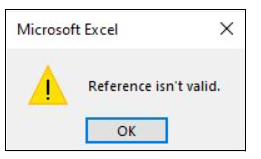
If you want to find the solution for the Excel Pivot table error below, you came to the right page.
Reference is not valid
Reference isn't valid
Data data source reference is not valid
If you meet the above error when you try to use Pivot table in Excel, that is usually because of the file name.
If the file name includes [ ], such as myexcelfile[1].xlsx, you will see the above error message.
Just remove [] from the name, then it will be okay.
I often insert my excel file to my evernote.
If I open an excel file in the evernote, evernote automatically add [1], [2] to the file name.
So I often met the above error.
In that case, please save the excel file to your local drive and make usre it doesn't include []. then open it and use Pivot Table.
'유용한 정보' 카테고리의 다른 글
| 크롭앱 추천 - 영어 맞춤법 검사 도구 (2) | 2021.03.24 |
|---|---|
| emoji 絵文字 盛り合わせ 이모티콘 (0) | 2021.02.15 |
| 데이터 원본 참조가 잘못되었습니다. (0) | 2021.01.26 |
| 카카오톡에서 음력 생일 설정하는 방법 (0) | 2021.01.06 |
| 유튜브 자막 업로드 오류 해결! (0) | 2021.01.05 |